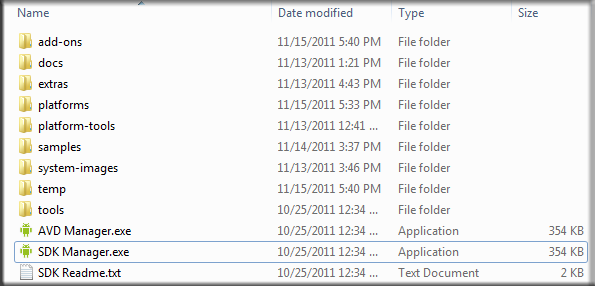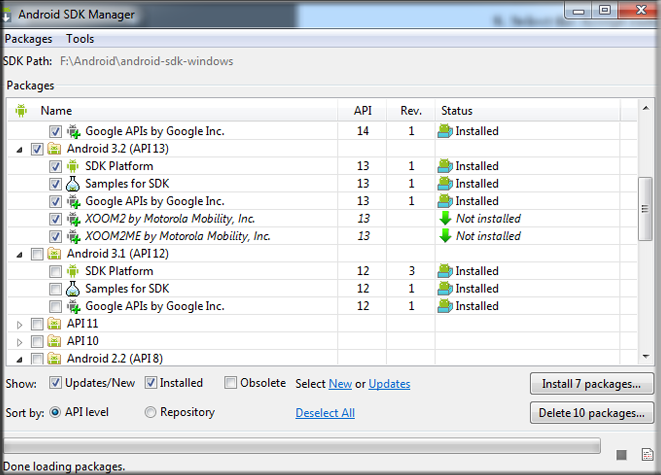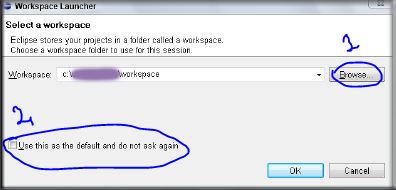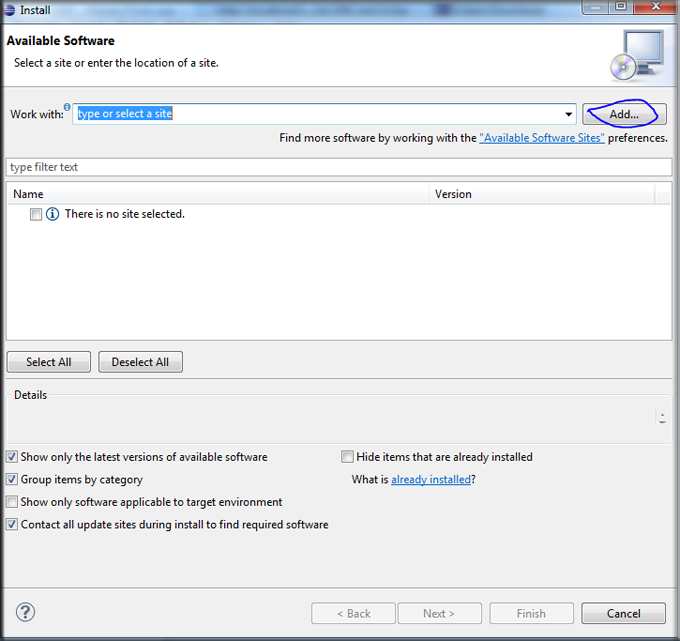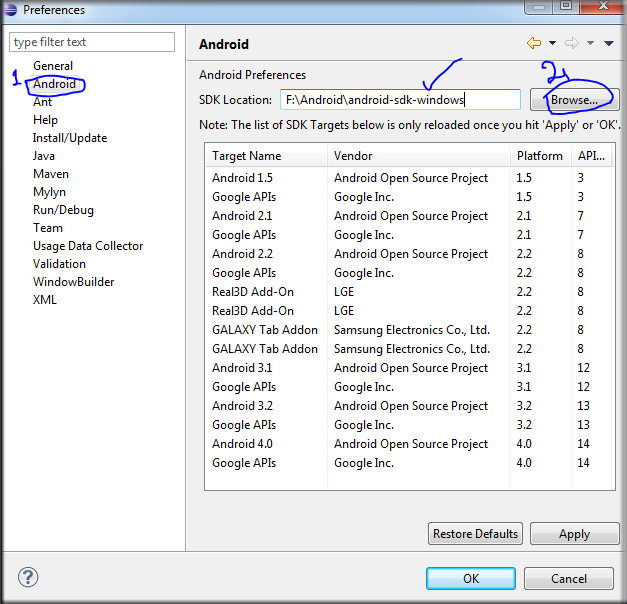Step 1:Download Android SDK (software development kit) from this link http://developer.android.com/sdk/index.html
Step 2:Install it
Step 3:Open “SDK Manager.exe”
and update SDK Platform
Step 4:Select SDK Platform that are required or not installed, and click on “Install”
Step 5:Click on “Accept all” and then click on “Install”
This step need time.
Step 6:After completion of SDK platform need to install Eclipse. Download Eclips from this link http://www.eclipse.org/downloads and install it.
After installation run eclips. It will ask to setup workspace, Here, you can modify your workspace if you want.
Step 7:Now need to Configuring Eclipse.
In eclipse click on “Help” menu and then “Install New Software”, In new opened window click on “Add” button